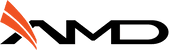Decoding Dental Sensors: Your Guide to a Crystal-Clear Smile

Imagine this: you are a dental professional (it shouldn’t be hard, since it is your everyday reality), and you are on a mission to deliver the best possible care for your patients, but blurry and unreliable X-rays are throwing a wrench in your diagnostic process. To add insult to injury, you are shelling it our over $8k a pop for sensors that stop working the first time they’re dropped or a wire bends. Sound familiar?
Choosing the right dental sensor can feel like navigating a maze. Compatibility issues, confusing software, and a sea of technical jargon can leave even the most seasoned dentist scratching their head.
But fear not! This guide will be your decoder ring, helping you unlock the secrets of dental sensors and find the perfect fit for your practice.
Common Challenges Dentists Face with Sensors
Compatibility Chaos: "Will this sensor work with my X-ray unit?" Thankfully, in most cases, the answer is yes! Modern sensors are designed for broad compatibility, and Acuity is no different.
Size Matters (But Comfort Matters More): From bite-sized "pedo" sensors to larger adult options, the choice is yours. But remember, a bigger field of view often comes at the cost of patient comfort. Right now the size 1.5 sensor has become the most purchased sensor on the market thanks to its adaptability.
Now that we've tackled the basic compatibility and size considerations, let's delve deeper into the potential challenges you might encounter when navigating the world of dental sensors, software, and practice management systems. Here's a breakdown of issues you might face, along with how the Acuity X-Ray Sensor can help:
Understanding Compatibility Nuances
Imagine your sensor and imaging software as dance partners. They need to be in sync for a smooth workflow. Here are the potential missteps, and how Acuity helps you avoid them:
-
Scenario 1: The Limited Partner: The software might capture the image, but essential automation features like automatic image rotation or integration with your charting software might be missing, requiring additional manual steps.
- Acuity Advantage: Acuity is built to leverage the full capabilities of most imaging software programs. You'll enjoy features like automatic capture, rotation, and integration for a streamlined workflow.
-
Scenario 2: The Hidden Cost: Sometimes, additional software "drivers" are needed to bridge the gap between sensor and software. These drivers might come with a hidden fee, adding unexpected costs to your new sensor.
- Acuity Advantage: The Acuity system is designed to minimize the need for additional drivers. We strive for plug-and-play simplicity to keep your costs predictable.
Navigating the Bridge Between Imaging and Practice Management
Your imaging software and practice management system can be connected through a "bridge" that allows for smoother data flow. However, switching software can sometimes disrupt this bridge. Here's what to consider:
- Independent Operation: Thankfully, your imaging software can still function independently without a bridge to your practice management system. However, you might miss out on workflow advantages like automatic patient selection or streamlined charting.
-
Bridge Benefits: The bridge offers two key advantages:
- Single Click Efficiency: You can launch the imaging software directly from your practice management system, saving clicks and automatically selecting the patient you're working with.
- Reduced Redundancy: New patient information entered in your practice management system gets automatically populated in the imaging software, eliminating the need for double data entry.
- Bridge Solutions: If you decide to switch imaging software, there might be bridge updates needed to maintain this connection with your practice management system. Check with your software provider for compatibility information.
Acuity's Bridge Compatibility: While Acuity doesn't control third-party software bridges, we work diligently to ensure our sensor integrates seamlessly with leading imaging software programs. This compatibility extends to bridge functionality, allowing you to leverage the full benefits of your practice management system.
Preserving Your Past Patients' X-Rays
Switching imaging software doesn't have to mean losing your precious patient data. Here are two options for safeguarding your X-ray history:
- Maintaining the Legacy System: One option is to keep a copy of your old imaging software to access past X-rays. However, this can lead to a temporary period where comparing new and old images might require extra steps like printing or exporting specific studies.
- Porting Your Past: If both your old and new software platforms are compatible, you might be able to "port" your existing X-ray data to the new system. This option typically comes with an additional fee from the software company.
Acuity's Image Archiving Support: While Acuity doesn't directly handle image archiving, it is designed to work with leading imaging software programs that offer robust archiving solutions. This ensures your patient data remains secure and accessible, regardless of software changes.
Embrace Clarity with the Acuity X-Ray Sensor
With a deeper understanding of these potential challenges, you can navigate the world of dental sensors with confidence. The Acuity X-Ray Sensor offers a comprehensive solution, designed to minimize compatibility issues, maximize software integration, and support your practice's long-term needs.
Now that you've demystified the challenges, let's talk solutions!